| If you want to... | Do this |
| Move one month at a time | Click the right and left arrows.


|
| Jump to another month | Click the month displayed in the date picker, then select the desired month from the list that pops up.
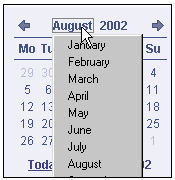
|
| Jump to another year | Click the year displayed in the date picker, then select the desired year from the list that pops up.
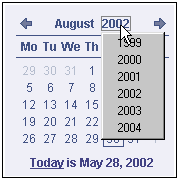
|
| Focus on a particular day | Navigate to the desired month and year, then click that date. |